Bosch Ovens with Home Connect
Want to unlock the full potential of your appliance? Just connect your oven to your registered Home Connect account to control it from anywhere you want, whenever you want, the way you want. Start and stop cooking functions, change settings and manage favorites – all while away from your kitchen.
Pair your oven with Home Connect.
Connecting your Bosch Oven with the Home Connect app is really simple. Just watch this short video to find out how!

Gusto recipes
The Home Connect app gives you access to an ever-growing library of cookbooks and recipes, so you’ll never have to rack your brains about what to cook ever again.

Oven assistant.
Are you sometimes unsure of which program is right for which dish? Just ask the Oven Assistant. Simply tell what dish you want to prepare via the Home Connect app or your Amazon Alexa voice control device. The oven will then suggest suitable settings or programs and switch directly to your selection – an extremely convenient feature. To enjoy the Oven Assistant, just connect your oven to your registered Home Connect account.

Assist function.
Not sure which oven setting to choose? The Assist Function is here to help. Simply select the dish you’re cooking in the control panel, and your oven does the rest. The ideal heating mode, as well as temperature and preparation time are all set automatically. Perfection at the push of a button.

Favorites.
To avoid having to enter the same settings for your favorite dishes over and over again, just save them under “Favorites” so that you can access them instantly and at any time, both the appliance and in the Home Connect app. To enjoy “Favorites”, just connect your oven to your registered Home Connect account.
Bosch Hobs with Home Connect
Empower your hob! Connect it to your Home Connect account for remote control. Start, stop, and adjust settings from anywhere. Elevate your cooking experience with convenience
Pair your hob with Home Connect.
Connecting your Bosch Hob with the Home Connect app is really simple. Just watch this short video to find out how!

Intelligent heat control.
Hobs with Home Connect intelligently adjust the heating power needed for your recipe and keeps it constant, so you don’t burn or overcook your food. You also get a complete overview and enjoy full control of the functions of your smart stove, including the individual cooking zones.

Easy monitoring.
Check your hob status, anywhere, anytime. Wondering whether you actually turned the stove off. Easy to check the status of your hobs while out and about so you can always play it safe. A simple tap can activate the childproof lock function using the Home Connect app.
Bosch Hoods with Home Connect
Revolutionize your hood! Link it to your Home Connect account for remote management. Activate settings and customize ventilation modes from anywhere. Control your kitchen's air quality effortlessly
Pair your hood with Home Connect.
Connecting your Bosch Hood with the Home Connect app is really simple. Just watch this short video to find out how!

Hob-Hood connection.
Hood with Home Connect is set on the basis of your hob’s activity. The more intense the steam or odour rises from the pots and pans, the harder the hood works while still staying quiet and energy-efficient in the process. Once the cooking is over it will shut off automatically after a short time.
Take control of your hood with your smartphone using the Home Connect app, whether it’s air recirculation, fan level, sensitivity, or the shut-off delay everything is under your control. The app also notifies the user as soon as the grease filter or activated carbon filter needs cleaning, changing, or regenerating which ensures the perfect extraction power is maintained.